Godot AI Suite 1.3 Update: Enhanced Export Settings and added a new prompt "performance optimization"
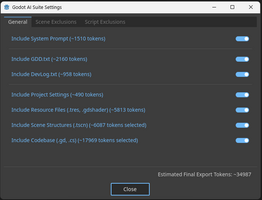
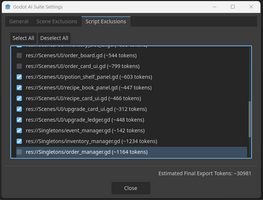
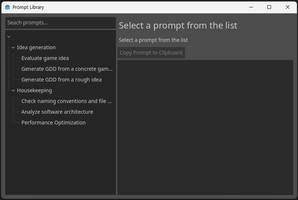
Hello everyone,
today i am releasing Godot AI Suite version 1.3.
What is new?
To help those of you with large projects, where the Masterprompt.txt is getting too big for some LLMs context windows, the export settings have been greatly overhauled. Every part now shows an estimate of how many tokens it will contribute to the Masterprompt.txt. Furthermore it is now possible to select individual scene or script files to exclude. This will help you manage token size of the Masterprompt.txt in large projects. You can now decide to exclude scripts and scenes unrelated to the part of the project you are currently working on, to reduce the token count of your Masterprompt.txt.
Furthermore, i added a new prompt to the prompt library:
performance optimization: performs an in depth analysis of the major performance bottlenecks in your project and provides solutions to fix them.
How to Update an existing project to Version 1.3
- Download the latest version from this page.
- Make sure to Copy your
GDD.txtandDevlog.txtfrom your project'sres://addons/directory. - Delete the old
GodotAiSuitefolder from your project'sres://addons/directory. - Copy the new
GodotAiSuitefolder intores://addons/. Add your existingGDD.txtandDevlog.txtfiles. - Reload your project in Godot (
Project -> Reload Current Project), and the new Prompt Library button will appear in the top-right!
Thank you so much for your support and feedback.
Happy developing!
Get Godot AI Suite
Godot AI Suite
Export your entire project as context for an AI-Agent.
| Status | In development |
| Category | Tool |
| Author | MarcEngelGameDevelopment |
| Tags | addon, ai, ai-tool, Automation, game-development, Godot, plugin, tool, utilities, workflow |
More posts
- Release 2.01 Bug fixes and minor improvements25 days ago
- DevLog: Godot AI Suite 2.0 - From Co-Pilot to Agent69 days ago
- Godot AI Suite 1.2 Update: Unleash Your Creativity with the New Prompt Library!Aug 02, 2025
- Release 1.1: Export SettingsJul 29, 2025
- Release 1.01: .NET Support AddedJul 27, 2025
- free example uploadedJul 27, 2025
- How Godot AI Suite came to lifeJul 27, 2025
Leave a comment
Log in with itch.io to leave a comment.