Godot AI Suite 1.2 Update: Unleash Your Creativity with the New Prompt Library!
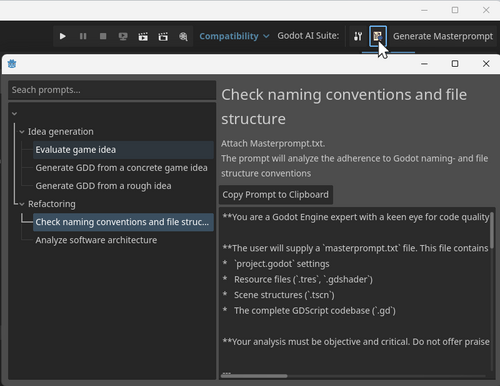
Hey everyone,
I'm thrilled to announce that Version 1.2 of the Godot AI Suite is now live! This update is all about making your interaction with AI assistants faster, more creative, and more powerful.
The core mission of this plugin has always been to remove the friction of using AI in your Godot workflow. This update takes a massive leap in that direction by tackling one of the biggest challenges: knowing how to ask.
⭐ Introducing: The Prompt Library!
The star of this update is the brand new Prompt Library, a built-in, ever-growing collection of expertly crafted prompts designed to help you with common game development tasks.
No more staring at a blank chat window wondering how to phrase your request. Now, you can find the perfect prompt, copy it with a single click, and get the AI working for you in seconds.
What can you do with it?
Right now, it has some useful starters like:
- Checking the attached project context for adherence to Godot naming conventions and file strucutre conventions.
- Performing an analysis of the attached project's software architecture
- Generating a Game Design Document from a rough or concrete game idea
- Evaluating a game idea
This is just the beginning! The library is designed to grow over time, becoming an indispensable resource for the community.
A Living Library: I Need Your Help!
A library is only as good as its books, and I want this one to be filled with prompts that you find useful.
What are the repetitive, tedious, or creatively challenging tasks you wish an AI could help you with?
Please, leave a comment below with your prompt ideas! Whether it's for writing shaders, generating UI layouts, balancing game economies, or even writing marketing copy. I'll be adding the best community suggestions in future updates.
How to Update an existing project to Version 1.2
- Download the latest version from this page.
- Make sure to Copy your
GDD.txtandDevlog.txtfrom your project'sres://addons/directory. - Delete the old
GodotAiSuitefolder from your project'sres://addons/directory. - Copy the new
GodotAiSuitefolder intores://addons/. Add your existingGDD.txtandDevlog.txtfiles. - Reload your project in Godot (
Project -> Reload Current Project), and the new Prompt Library button will appear in the top-right!
Thank you so much for your support and feedback.
Happy developing!
Get Godot AI Suite
Godot AI Suite
Export your entire project as context for an AI-Agent.
| Status | In development |
| Category | Tool |
| Author | MarcEngelGameDevelopment |
| Tags | addon, ai, ai-tool, Automation, game-development, Godot, plugin, tool, utilities, workflow |
More posts
- Release 2.01 Bug fixes and minor improvements21 days ago
- DevLog: Godot AI Suite 2.0 - From Co-Pilot to Agent65 days ago
- Godot AI Suite 1.3 Update: Enhanced Export Settings and added a new prompt "perf...92 days ago
- Release 1.1: Export SettingsJul 29, 2025
- Release 1.01: .NET Support AddedJul 27, 2025
- free example uploadedJul 27, 2025
- How Godot AI Suite came to lifeJul 27, 2025
Leave a comment
Log in with itch.io to leave a comment.